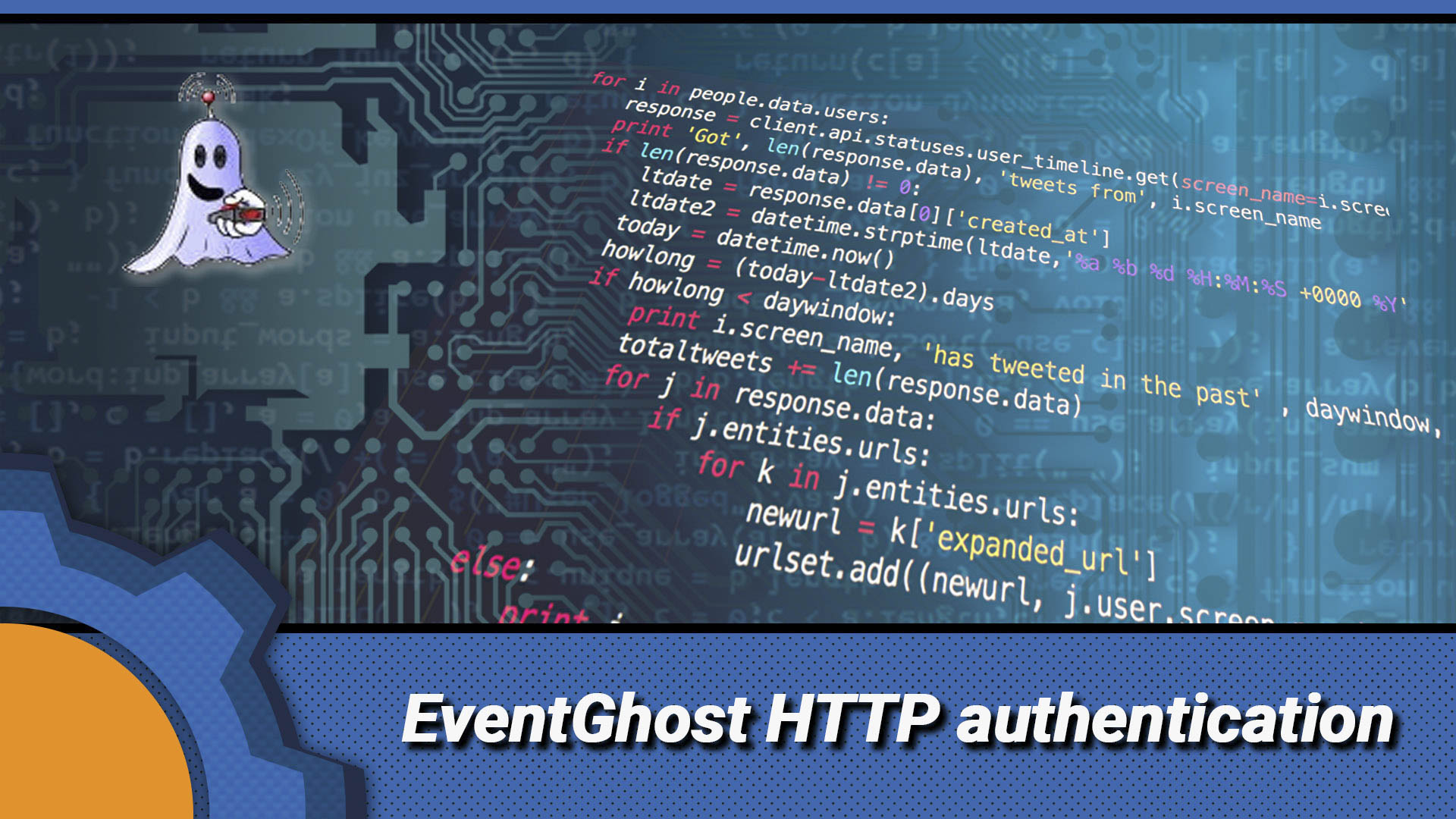I’m sharing this tip, as it took me way too long to find a simple solution online, and as most of my articles, as a reminder of how to do this again in the future. After increasing security on my NodeRED server and certifying the server, I had to learn how to authenticate the HTTP requests with username and password and how to deal with HTTP vs HTTPS requests.
EventGhost basic authentication in HTTP|HTTPS requests
I’m submitting my data to the NodeRED server, which is password protected and SSL certified. This means I have to now include the basic authentication (username, password) in my few requests. I have put together a few lines of codes that make it easy for you guys to use, and obvious to read.
HTTP
To send the request – use the Python Script action and use the code below:
//HTTP POST request
import requests
username = "yourusername" ## your HTTP username
password = "secretpasswored" ## your HTTP password
url = "http://192.168.1.xxx:1880/path" ## NodeRED server address
data = {"light":1} ## some JSON formatted data
resp = requests.post(url, data, auth=(username, password))
HTTPS
To send the request – use the Python Script action and use the code below:
import requests
import warnings
#comment out the below line to get the Python warnings back
warnings.filterwarnings("ignore")
#set your credentials data
url = "https://192.168.1.xxx:1880/path"
username = "your username"
password = "your passowrd"
data = {"light":1}
#request the data & print it (comment out print later)
resp = requests.post(url, data, auth=(username, password), verify=False)
The code is simple, but if you are using a laptop, consider DNS rather than the IP for the NodeRED server. If you want to know why or what can you do with it, imagine linking a request like this to a keyboard macro. You can use this to trigger lights, events or send notifications to other devices.
EventGhost Global Variables

Because the details of my server have changed, I had to redo all my HTTP requests. I don’t want to do this each time something changes. I figured out that I can set the global variables in EventGhost on start. Let’s do this so should anything happen I can change the values in a single script.
On boot, I want EvenGhost to load the default values which will be used later on in each script. We can do this by placing a Python script with the sensitive details in AutoStart:
#request the data & print it (comment out print later) credentials = requests.get(url, auth=(username, password), verify=False) print credentials.content data = json.loads(credentials.content) #Get JSON data python username = data['JSON key']['key'] ie #AutoRemote ID is stored as {"AR": "someID" } #HTTP URL is stored in {"HTTP" :{"server":{"request":"URL FOR REQUEST"}}} pixel = data['AR'] http = data['HTTP']['server']['request'] #store as global variable "test"|"test2", value setattr(eg.globals, "test", pixel) setattr(eg.globals, "test2", http) print "***Default values loaded***"
These values will be loaded when EventGhost starts and the same HTTP post from before will this time look like that:
import requests #setting username and password "HTTP_username"|"HTTP_password"|"HTTP_ip" are #the name of the global variable username = getattr(eg.globals, "HTTP_username") password = getattr(eg.globals, "HTTP_password") #composing a correct URL for HTTP path = "/sonoff/relay/" url = getattr(eg.globals, "HTTP_ip") + path #adding data data = {"light":0} #sending a HTTP POST resp = requests.post(url, data, auth=(username, password))
This way, if your IP or credentials change you have to modify only a single file.

I hope this tip on how EventGhost basic authentication in HTTP requests works will cut the googling time for you. If I can’t find a simple and well-explained answer within 3 pages of google searches it deserves an article. Even if it’s going to be a short one.

Project Download
Download project files here. Bear in mind that Patreon supporters have early access to project files and videos.